10% New Customer Discount. Get 10% discount on your sticker printing.
Click here to redeem your 10% discount code
 £GBP
£GBP
This product is printed, cut and supplied planned up on sheets. Peel each sticker from the backing paper when needed

This product is printed, cut and supplied planned up on sheets. Peel each sticker from the backing paper when needed
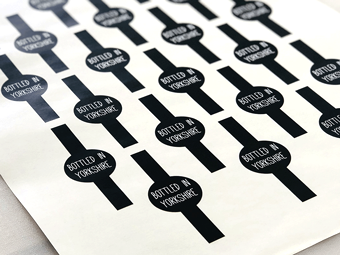
This product is supplied cut to individual stickers. Great for handing out

This product a fully custom sticker sheet with multiple stickers and background printed to your artwork.

This product is printed, cut, and supplied on convenient rolls, suitable for both hand and machine application.

This product is printed, cut and supplied planned up on sheets. Peel each sticker from the backing paper when needed

This product is supplied cut to individual stickers. Great for handing out

This product is supplied as individual stickers

This product is printed, cut and supplied planned up on sheets. Peel each sticker from the backing paper when needed

This product is supplied cut to individual stickers. Great for handing out

This product is printed, cut and supplied planned up on sheets. Peel each sticker from the backing paper when needed

This product is printed, cut and supplied planned up on sheets. Peel each sticker from the backing paper when needed

This product is printed, cut and supplied planned up on sheets. Peel each sticker from the backing paper when needed
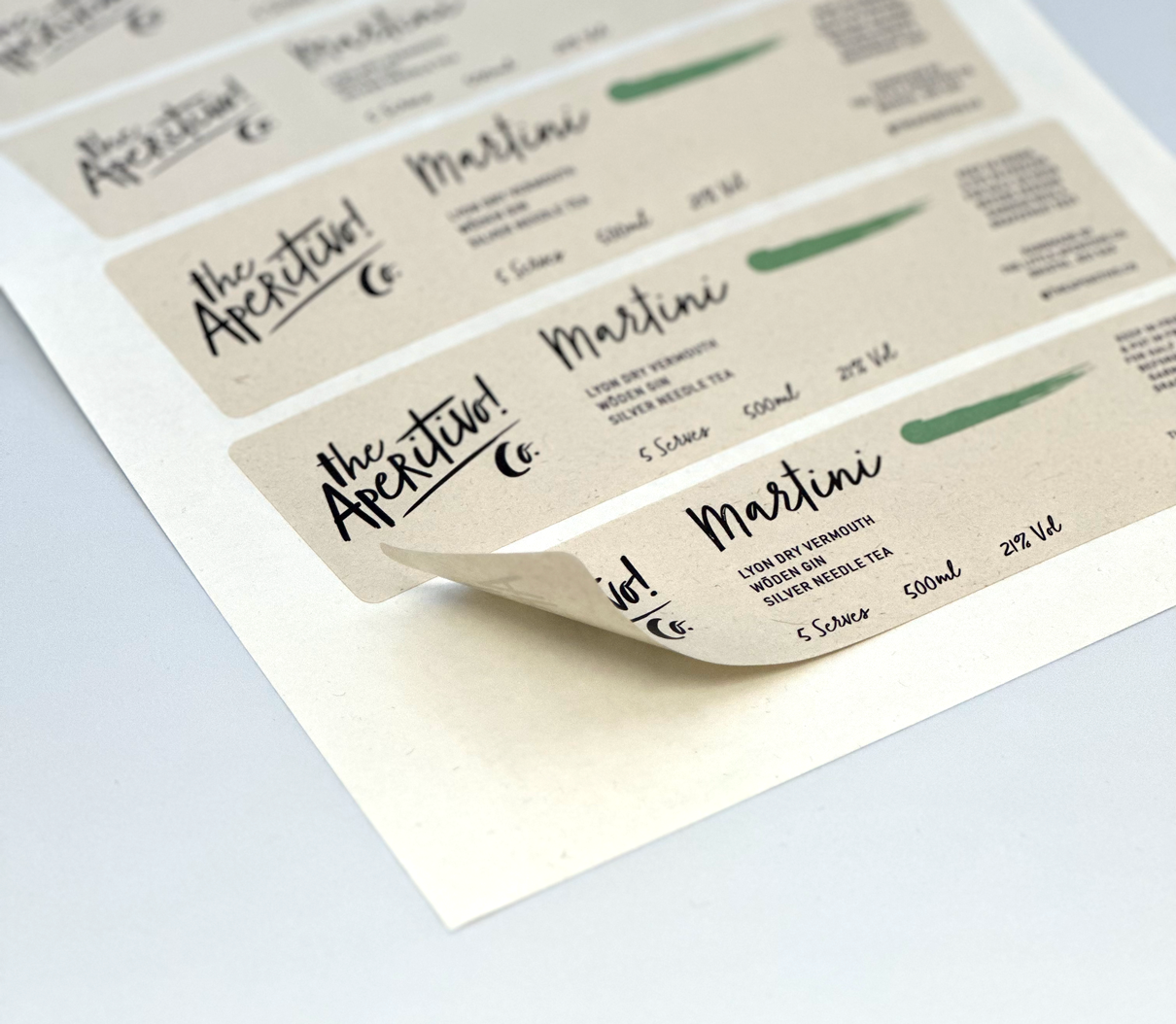
This product is printed, cut and supplied planned up on sheets. Peel each sticker from the backing paper when needed

This product is printed, cut and supplied planned up on sheets. Peel each sticker from the backing paper when needed

This product is printed, cut and supplied planned up on sheets. Peel each sticker from the backing paper when needed
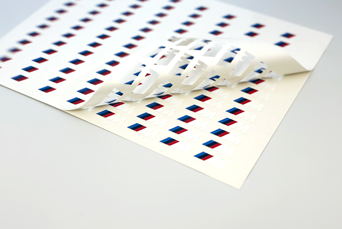
This product is printed, cut and supplied planned up on sheets. Peel each sticker from the backing paper when needed
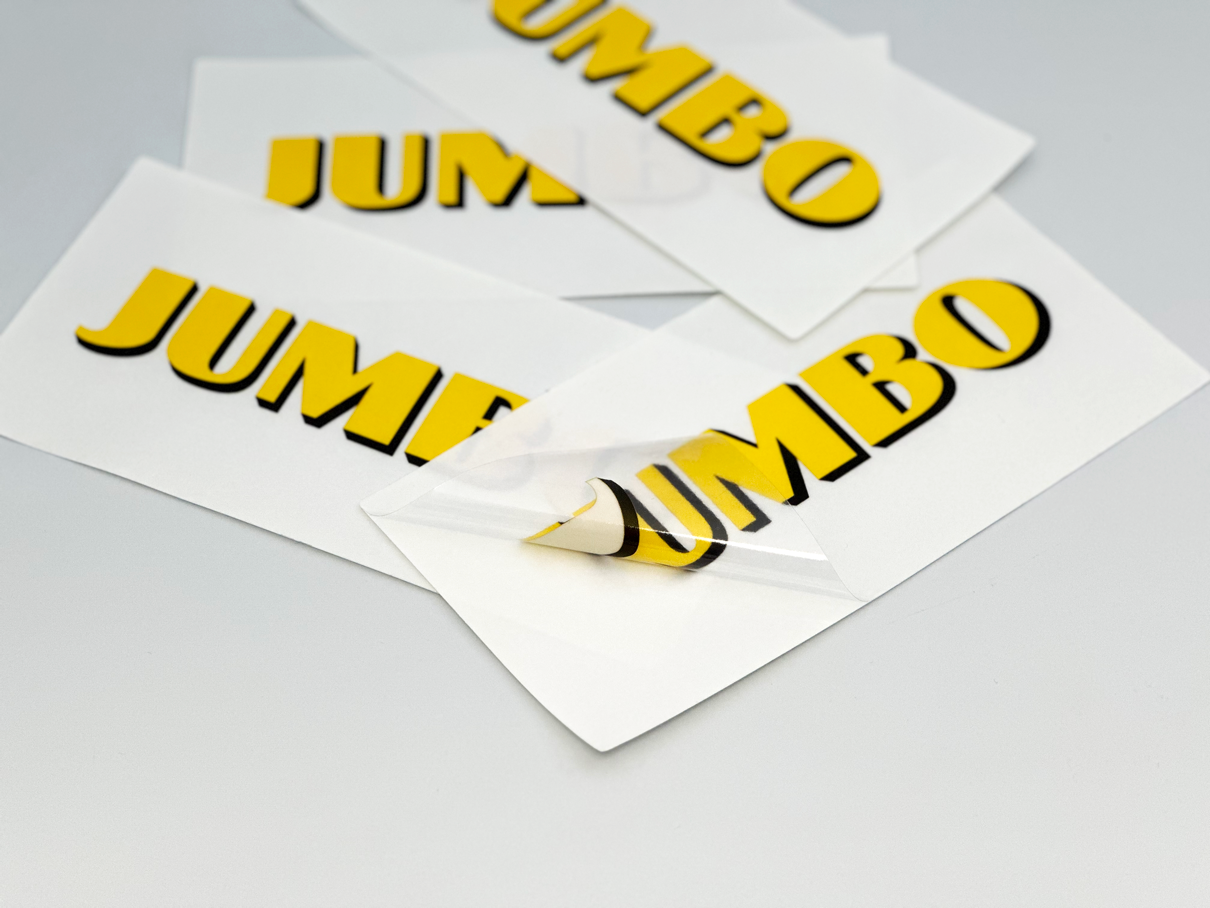
This product can be printed, cut and supplied planned up on sheets. Peel each sticker from the backing paper when needed
This product can also be supplied cut to individual stickers. Great for handing out

This product can be printed, cut and supplied planned up on sheets. Peel each sticker from the backing paper when needed
This product can also be supplied cut to individual stickers. Great for handing out

This product can be printed, cut and supplied planned up on sheets. Peel each sticker from the backing paper when needed
This product can also be supplied cut to individual stickers. Great for handing out

This product can be printed, cut and supplied planned up on sheets. Peel each sticker from the backing paper when needed
This product can also be supplied cut to individual stickers. Great for handing out

This product can be printed, cut and supplied planned up on sheets. Peel each sticker from the backing paper when needed
This product can also be supplied cut to individual stickers. Great for handing out

This product is printed, cut and supplied planned up on sheets. Peel each sticker from the backing paper when needed

This product is printed, cut and supplied planned up on sheets. Peel each sticker from the backing paper when needed

This product is printed, cut and supplied planned up on sheets. Peel each sticker from the backing paper when needed

This product can be printed, cut and supplied planned up on sheets. Peel each sticker from the backing paper when needed
This product can also be supplied cut to individual stickers. Great for handing out

This product can be printed, cut and supplied planned up on sheets. Peel each sticker from the backing paper when needed
This product can also be supplied cut to individual stickers. Great for handing out

This product can be printed, cut and supplied planned up on sheets. Peel each sticker from the backing paper when needed
This product can also be supplied cut to individual stickers. Great for handing out

This product can be printed, cut and supplied planned up on sheets. Peel each sticker from the backing paper when needed
This product can also be supplied cut to individual stickers. Great for handing out

This product can be printed, cut and supplied planned up on sheets. Peel each sticker from the backing paper when needed
This product can also be supplied cut to individual stickers. Great for handing out

This product can be printed, cut and supplied planned up on sheets. Peel each sticker from the backing paper when needed
This product can also be supplied cut to individual stickers. Great for handing out

This product is printed, cut and supplied planned up on sheets. Peel each sticker from the backing paper when needed

This product is printed, cut and supplied planned up on sheets. Peel each sticker from the backing paper when needed

This product is printed, cut and supplied planned up on sheets. Peel each sticker from the backing paper when needed

This product is printed, cut and supplied planned up on sheets. Peel each sticker from the backing paper when needed

This product is printed, cut and supplied planned up on sheets. Peel each sticker from the backing paper when needed







