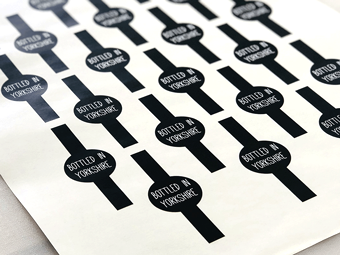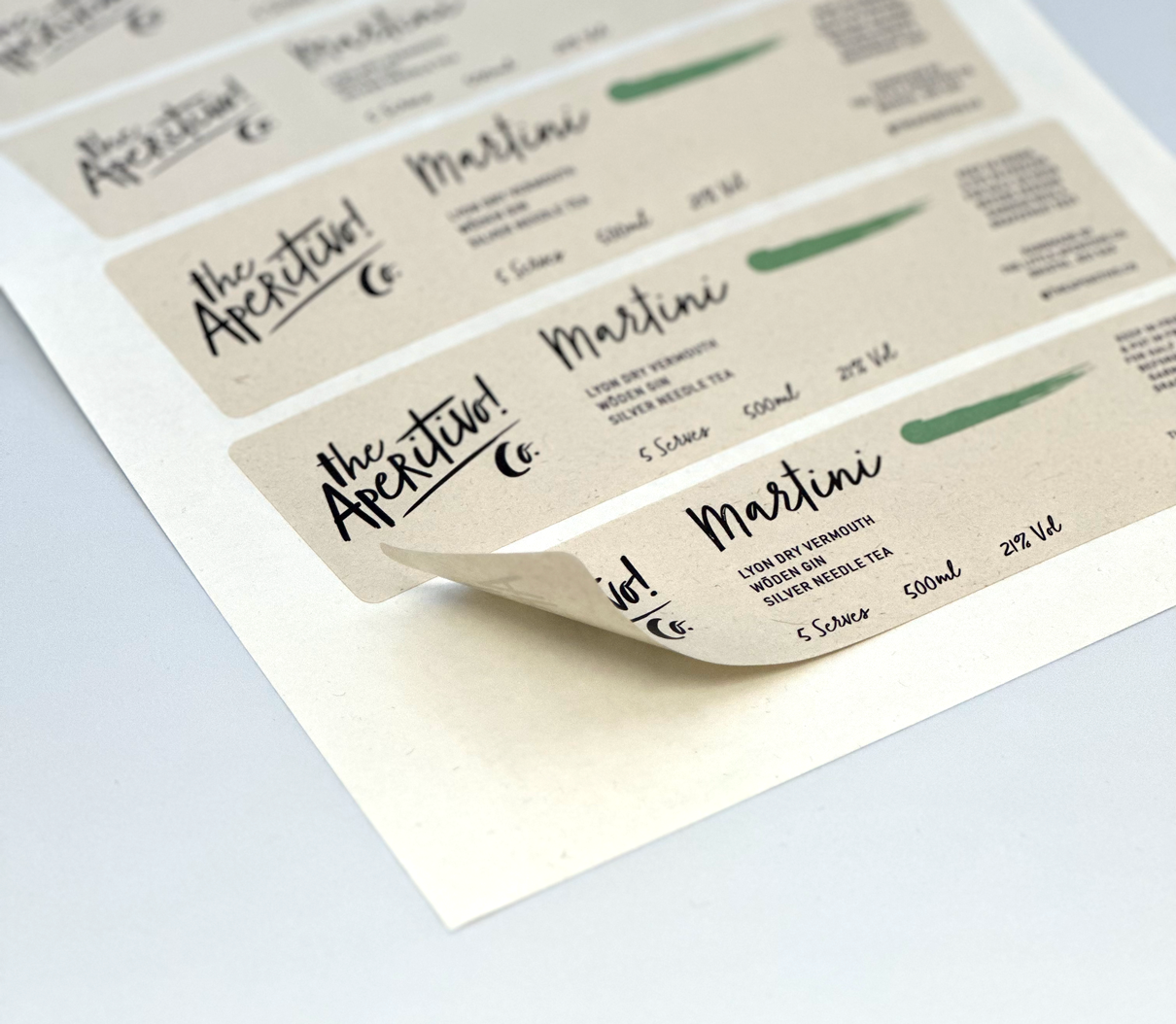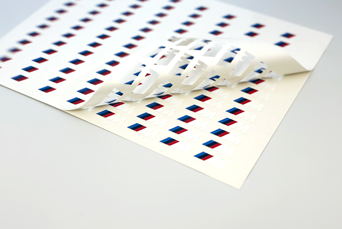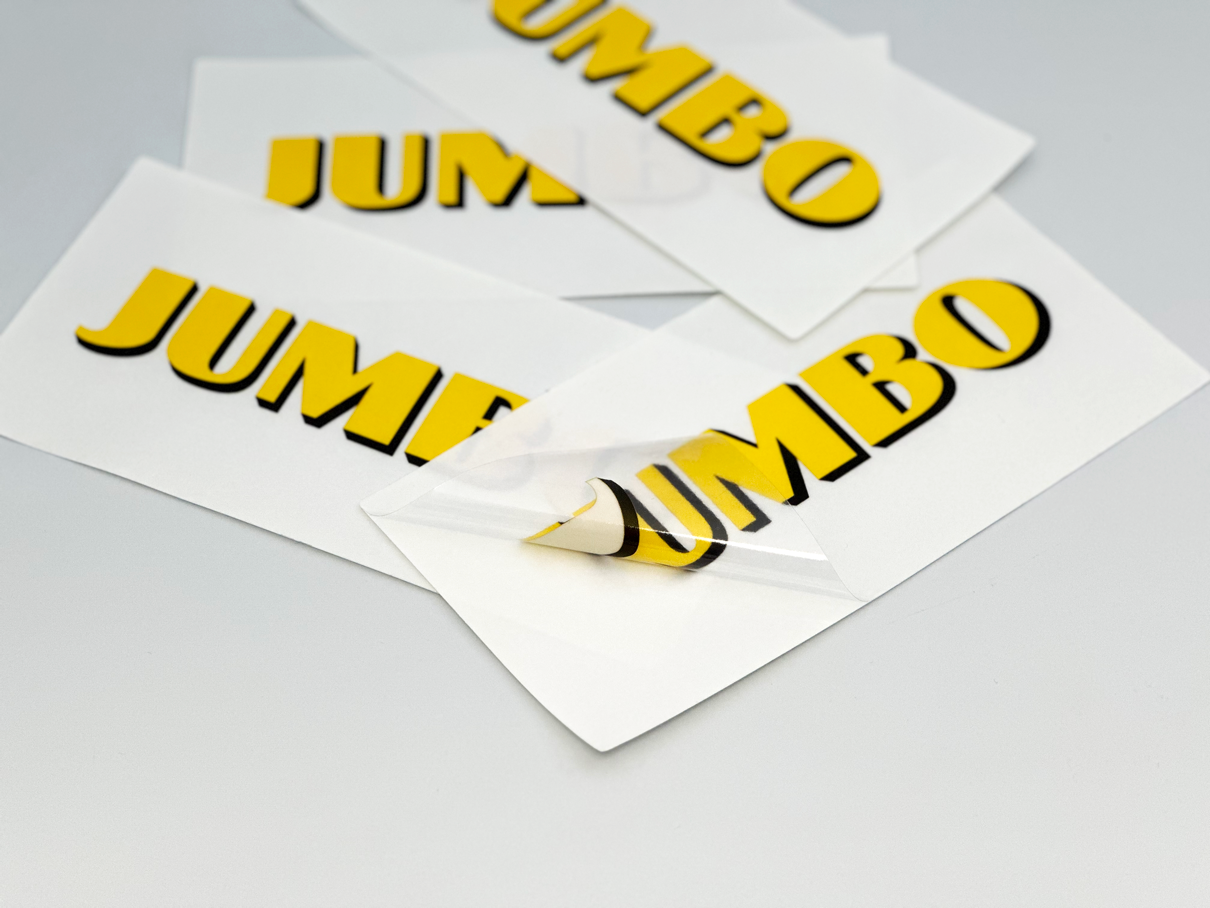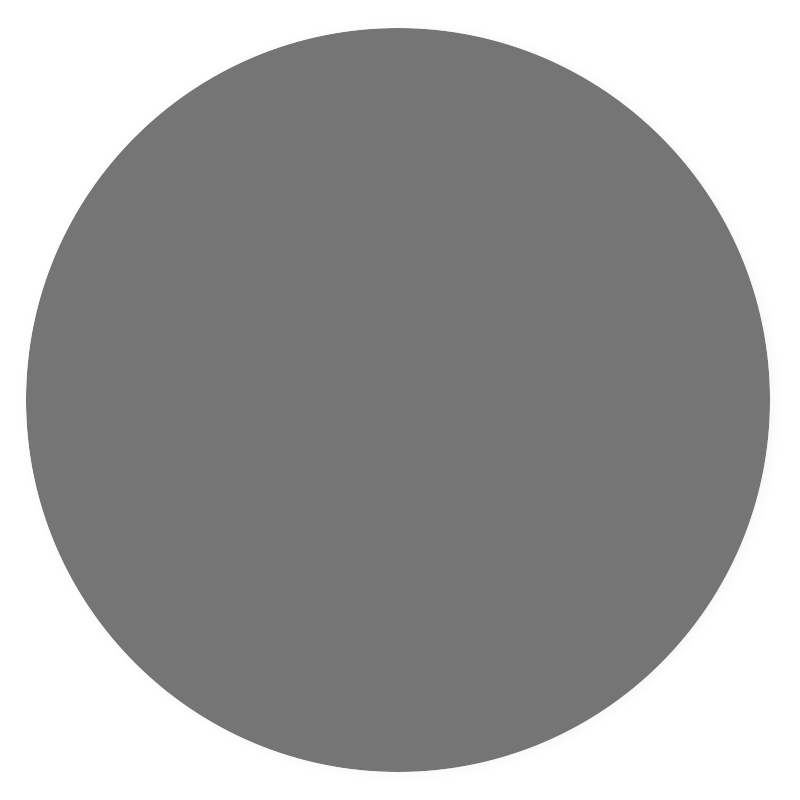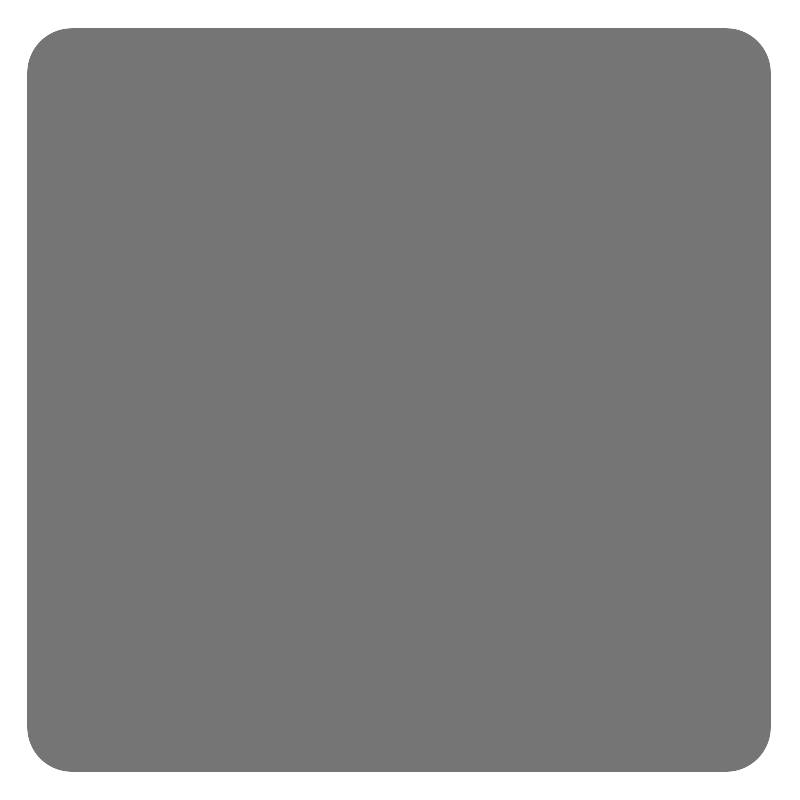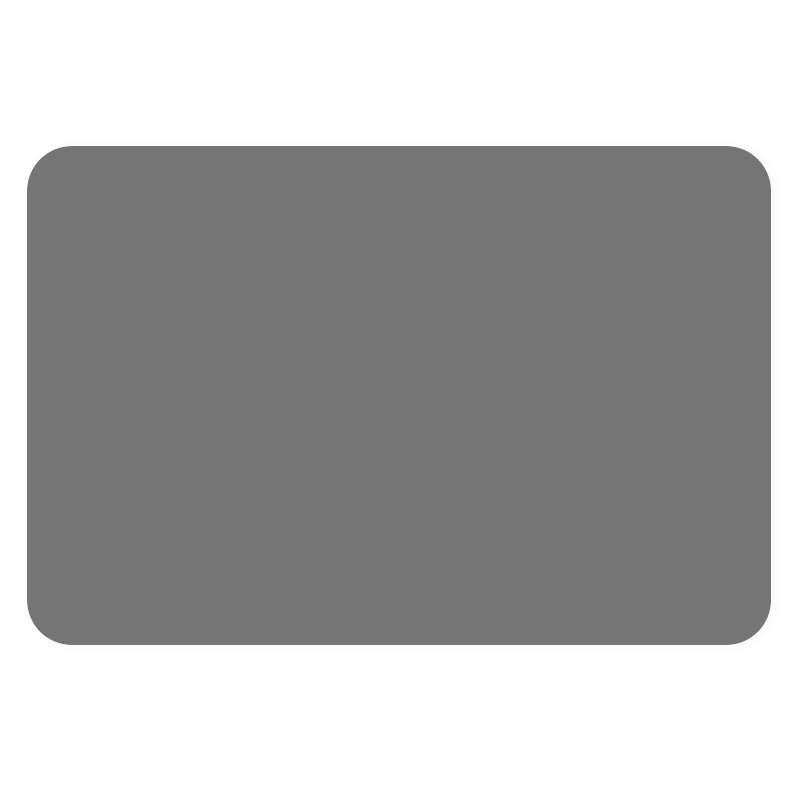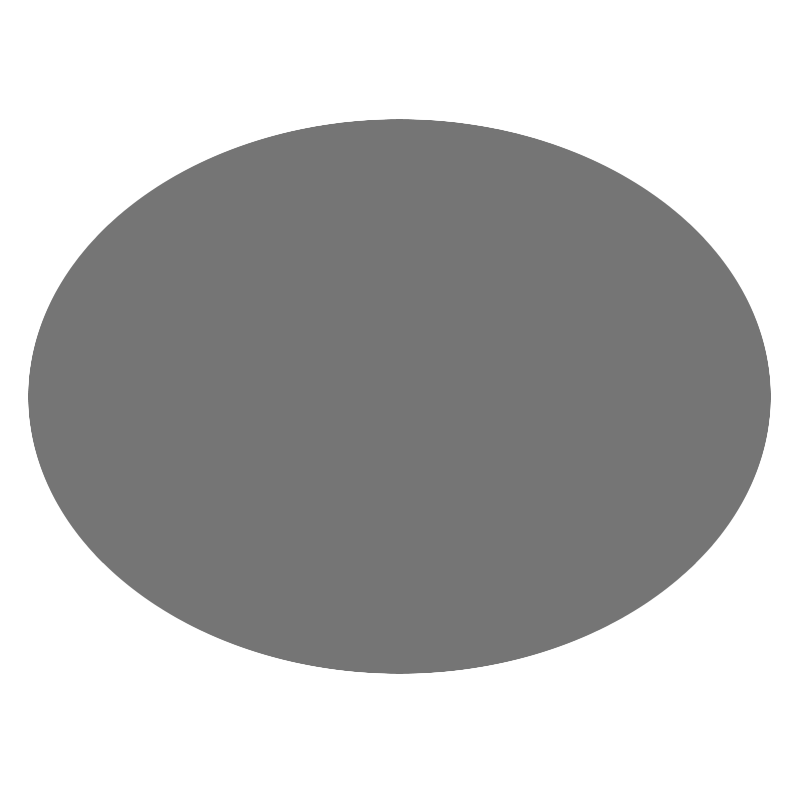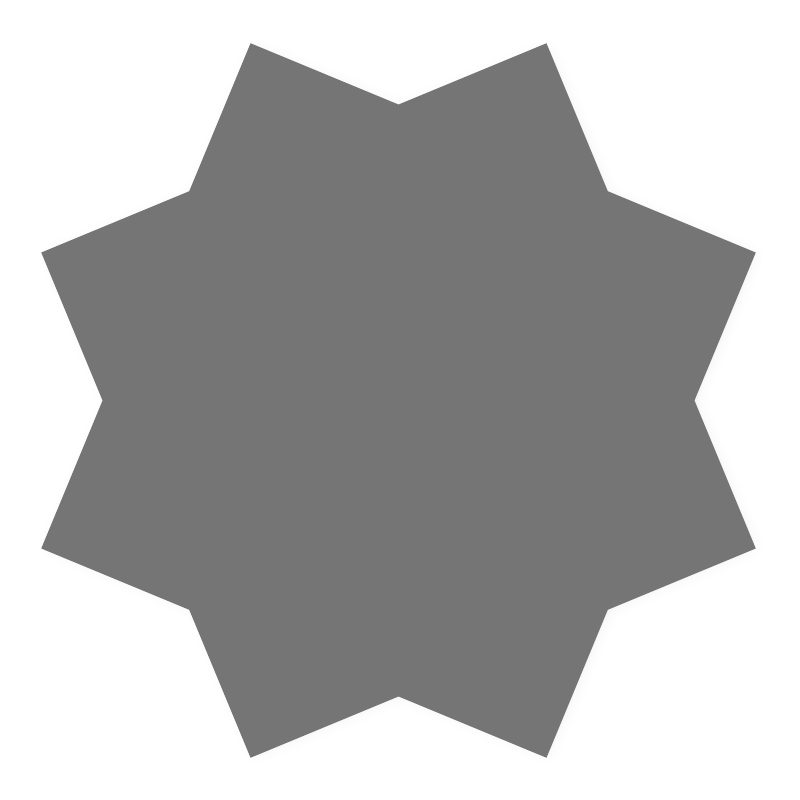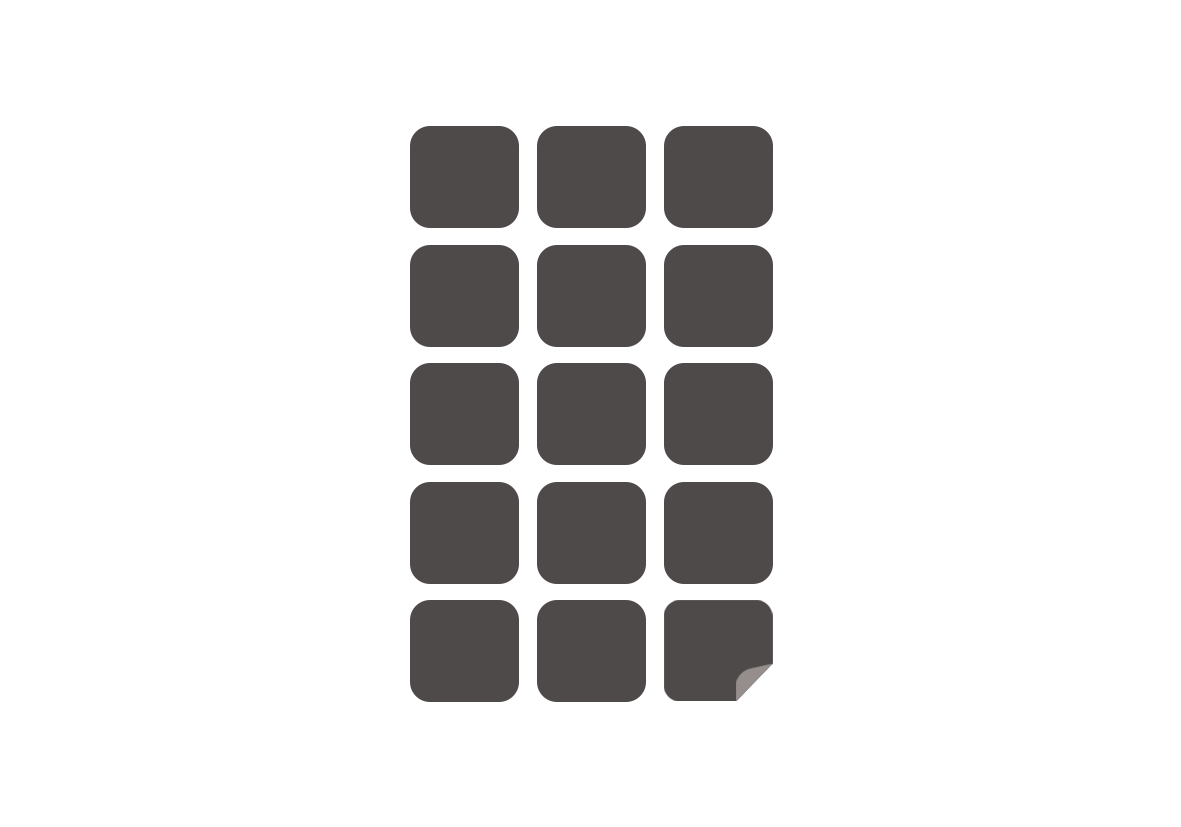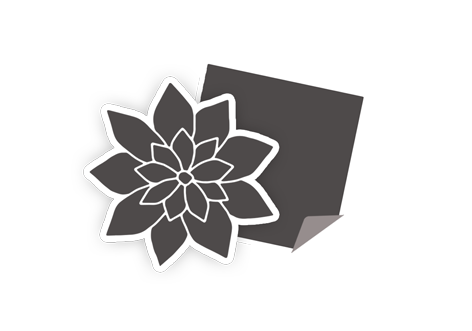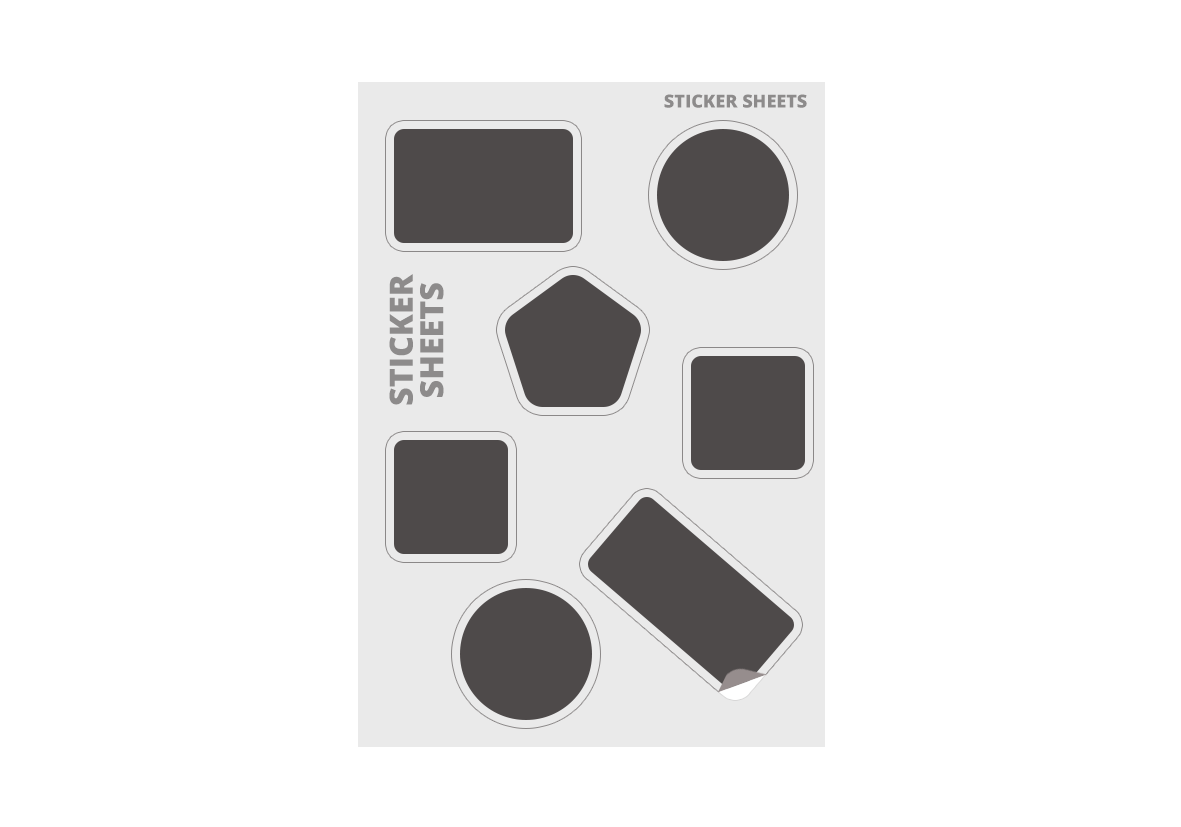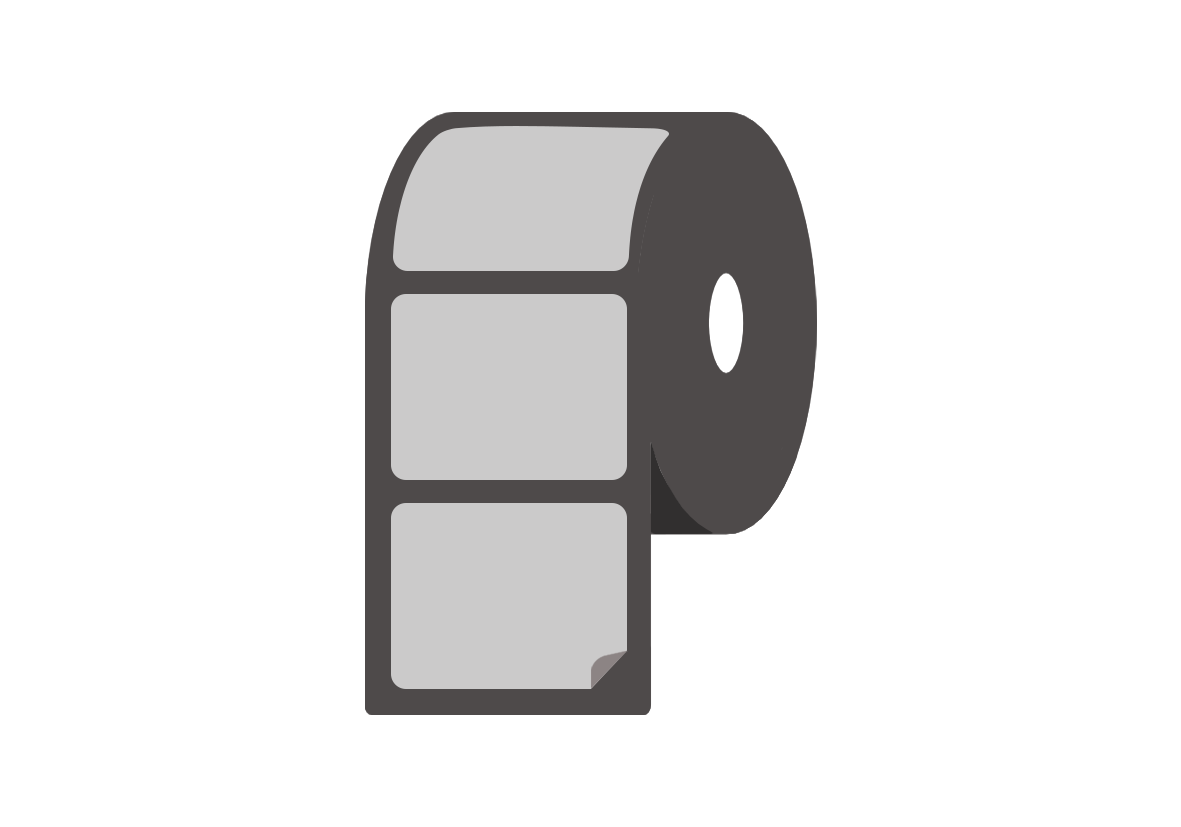Sticky keys: 6 creative ways to customise your laptop with stickers
It’s said to never judge a book by its cover, but when it comes to the treasured laptop, we all want to add flash of personality. In this sense, the cover truly does matter.
If you’re looking for a straightforward, dynamic, and cost-effective way to reflect your style, why not try out laptop sticker customisation? Transform your mundane laptop into something extraordinary with these six innovative ways to use stickers for laptops.

1. A Thematic Ensemble
Are you a Potterhead, a space enthusiast, or perhaps an old vintage soul? Instead of opting for random designs, centre your sticker laptop decoration around a singular theme. By adhering to a central idea, your laptop cover design will look cohesive, while telling a story and showcasing your chosen passion with flair.
2. Get Personal with Custom Laptop Stickers
P-designed stickers offer an array of options. But designing your own custom stickers will let you put your own personal touch into your gadget’s decor. Whether it's your artwork, a meaningful quote, or a favourite photograph, custom laptop stickers give you an edge over the norm.
Not sure where to start designing your laptop stickers? Take a look at this blog exploring the best software to use to design stickers and how to design a sticker in our step-by-step guide.
3. Go Minimalist
In the world of design, less is sometimes more. If you choose to lean towards a more subtle aesthetic, opt for a few small or large cool stickers for your laptop that echo simplicity.
Draw inspiration from monochrome patterns, geometric designs, or a solitary emblem to make a memorable statement that will be shown every time you open up your laptop.
4. Monochrome Magic
There’s an undeniable allure in the power of a single colour palette. Opting for monochromatic stickers for laptop decoration can create a bold and striking effect. Will you choose calming blues, energetic reds, or modern, sophisticated greys? By using varying shades of a single colour, you can make your laptop stand out in an elegant, understated way.
What’s more, you’ll also have more design freedom this way. Once you choose your colour palette, every sticker of that colour should fit right in with the rest!
5. Luscious Layering
Who said stickers need to be separate? Try overlapping your stickers and create a multi-layered landscape. Put together a collage where every layer tells a different story. The beauty of this laptop customisation tip is that there’s no right or wrong way to do it. Instead, it's all about experimenting with your laptop stickers and enjoying the process.
6. Swap For The Seasons
From spring blossoms and sunset-coloured leaves to winter snowflakes, you can change stickers for laptop decoration as per the seasons. It’s definitely a refreshing and fun way to keep your laptop looking unique every few months.
Naturally, if you’re planning on changing your laptop sticker design for the seasons, or for any other reason, it’s important that you remove stickers from your laptop cleanly and effectively to reduce laptop cover damage. Try using a hair dryer to warm the sticker, making it easier to peel off.
Laptop sticker decoration tips
Customising your laptop is always fun, but these guidelines can help make the experience smoother:
Sticker quality
Invest in high-quality laptop stickers that won’t damage your laptop’s exterior. Quality stickers not only last longer but also prevent unnecessary residue. We recommend using removable adhesive stickers that leave little to no residue so your device will look good as new if you remove your labels.
Laptop sticker positioning
Before permanently sticking your laptop stickers down, play around with positions. Think of it as a puzzle, and try multiple configurations until you find the perfect fit. Also, keep in mind not to cover any vents or essential indicators.
Your laptop, your canvas
In a nutshell, while laptops are powerful tools for work and play, they're also canvases waiting to be decorated with personality.
Dive into the vibrant world of laptop stickers and let your creativity reign supreme. Whether you're a minimalist, maximalist, or something in between, there's a laptop sticker out there just for you.
Take a look at our range of custom stickers and start decorating your laptop today.